Starburst Synapse connector#
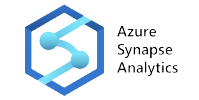
The Synapse connector allows you to query an external Azure Synapse SQL pool in Starburst Enterprise platform (SEP).
Requirements#
To connect to an Azure Synapse SQL pool, you need:
Network access from the coordinator and workers to Synapse. Port 1433 is the default port.
A valid Starburst Enterprise license.
Configuration#
The connector can query a single Synapse SQL pool.
Create a catalog properties file that specifies the Synapse connector by setting
the connector.name to synapse.
For example, to access a Synapse SQL pool as example, create the file
etc/catalog/example.properties. Replace the connection properties as
appropriate for your setup:
connector.name=synapse
connection-url=jdbc:sqlserver://<SERVER_NAME>:<PORT>;database=<DATABASE_NAME>
connection-user=<USERNAME>
connection-password=<PASSWORD>
The connection-url parameter uses the SQL Server JDBC driver connection
string syntax, from where the database parameter is inherited. This basic
configuration can be used for both dedicated and serverless pools, as follows.
For dedicated SQL pools#
For this connection option:
The
serverNamecomponent of the JDBC URL is shown in the Azure UI as theSQL endpointin the following format:yourserver.sql.azuresynape.net.For the
databaseparameter, specify the name of the SQL pool that you create with DML such asCREATE SCHEMA synapse_pool.pool1.
Using the default port 1433, this results in a JDBC string like the following:
jdbc:sqlserver://<SERVER_NAME>.sql.azuresynapse.net:1433;database=<DATABASE_NAME>
For serverless SQL pools#
For this connection option:
The
serverNamecomponent of the JDBC URL is found in the Azure UI as theSQL on-demand endpoint, in the following format:yourserver-ondemand.sql.azuresynapse.net.For the
databaseparameter, specify the fixed termmaster.
This results in a JDBC string like the following:
jdbc:sqlserver://<SERVER_NAME>.sql.azuresynapse.net:1433;database=<DATABASE_NAME>
General configuration properties#
The following table describes general catalog configuration properties for the connector:
Property name |
Description |
|---|---|
|
Support case insensitive schema and table names. Defaults to |
|
Duration for which case insensitive schema and table
names are cached. Defaults to |
|
Path to a name mapping configuration file in JSON format that allows
Trino to disambiguate between schemas and tables with similar names in
different cases. Defaults to |
|
Frequency with which Trino checks the name matching configuration file
for changes. The duration value defaults to |
|
Duration for which metadata, including table and
column statistics, is cached. Defaults to |
|
Cache the fact that metadata, including table and column statistics, is
not available. Defaults to |
|
Duration for which schema metadata is cached.
Defaults to the value of |
|
Duration for which table metadata is cached.
Defaults to the value of |
|
Duration for which tables statistics are cached.
Defaults to the value of |
|
Maximum number of objects stored in the metadata cache. Defaults to |
|
Maximum number of statements in a batched execution. Do not change
this setting from the default. Non-default values may negatively
impact performance. Defaults to |
|
Push down dynamic filters into JDBC queries. Defaults to |
|
Maximum duration for which Trino waits for dynamic
filters to be collected from the build side of joins before starting a
JDBC query. Using a large timeout can potentially result in more detailed
dynamic filters. However, it can also increase latency for some queries.
Defaults to |
Type mapping#
Because SEP and Synapse each support types that the other does not, this connector modifies some types when reading or writing data.
Synapse to SEP type mapping#
The following read type mapping applies when data is read from existing tables in Synapse, or inserted into existing tables in Synapse from SEP.
Synapse type |
SEP type |
Notes |
|---|---|---|
|
|
|
|
|
|
|
|
|
|
|
|
|
|
|
|
|
for |
|
|
|
|
|
|
|
|
|
|
|
|
|
|
|
|
|
|
|
|
|
|
|
|
|
|
|
|
|
No other types are supported.
SEP to Synapse type mapping#
The following write type mapping applies when tables are created in Synapse from SEP.
SEP type |
Synapse type |
Notes |
|---|---|---|
|
|
|
|
|
|
|
|
|
|
|
|
|
|
|
|
|
|
|
|
|
|
|
|
|
|
|
|
|
|
|
|
|
|
|
Type mapping configuration properties#
The following properties can be used to configure how data types from the connected data source are mapped to Trino data types and how the metadata is cached in Trino.
Property name |
Description |
Default value |
|---|---|---|
|
Configure how unsupported column data types are handled:
The respective catalog session property is |
|
|
Allow forced mapping of comma separated lists of data types to convert to
unbounded |
SQL support#
The connector provides read and write access to data and metadata in the Synapse SQL pool. In addition to the globally available and read operation statements, the connector supports the following features:
CREATE TABLE, see also Creating tables
CREATE TABLE AS, see also Creating tables
Warning
Transact-SQL syntax and associated features are not supported.
DELETE limitation#
If a WHERE clause is specified, the DELETE operation only works if the
predicate in the clause can be fully pushed down to the data source.
Creating tables#
Synapse-native table structure and table distribution
options
for CREATE TABLE are not supported.
In addition, Synapse cannot create tables in serverless pools, which also applies to catalogs using Synapse in SEP.
ALTER TABLE RENAME TO limitation#
The connector does not support renaming tables across multiple schemas. For example, the following statement is supported:
ALTER TABLE example.schema_one.table_one RENAME TO example.schema_one.table_two
The following statement attempts to rename a table across schemas, and therefore is not supported:
ALTER TABLE example.schema_one.table_one RENAME TO example.schema_two.table_two
ALTER TABLE EXECUTE#
The connector supports the following commands for use with ALTER TABLE EXECUTE:
collect_statistics#
The collect_statistics command is used with
Managed statistics to collect statistics for a table
and its columns.
The following statement collects statistics for the example_table table
and all of its columns:
ALTER TABLE example_table EXECUTE collect_statistics;
Collecting statistics for all columns in a table may be unnecessarily
performance-intensive, especially for wide tables. To only collect statistics
for a subset of columns, you can include the columns parameter with an
array of column names. For example:
ALTER TABLE example_table
EXECUTE collect_statistics(columns => ARRAY['customer','line_item']);
Performance#
The connector includes a number of performance-enhancing features, detailed in the following sections.
Table statistics#
The Synapse SQL connector can use table and column statistics for cost based optimizations, to improve query processing performance based on the actual data in the data source.
Table statistics are enabled by default in Synapse SQL.
The connector can retrieve and use information stored in single-column statistics. Synapse can automatically create column statistics for certain columns. If column statistics were not created automatically for a certain column, you can create them by executing the following statement in Synapse SQL:
CREATE STATISTICS my_statistics_name ON table_schema.table_name (column_name);
Synapse SQL routinely updates the statistics as long as the
AUTO_CREATE_STATISTICS option is set to ON in Synapse SQL. In some
cases, you may want to force statistics to update such as after defining new
column statistics or after changing data in the table. You can do that by
executing the following statement in Synapse SQL:
UPDATE STATISTICS table_schema.table_name(stat_name);
Managed statistics#
The connector supports Managed statistics allowing SEP to collect and store its own table and column statistics that can then be used for performance optimizations in query planning.
Statistics must be collected manually using the built-in collect_statistics
command, see collect_statistics for details and
examples.
Dynamic filtering#
Dynamic filtering is enabled by default. It causes the connector to wait for dynamic filtering to complete before starting a JDBC query.
You can disable dynamic filtering by setting the dynamic-filtering.enabled
property in your catalog configuration file to false.
Wait timeout#
By default, table scans on the connector are delayed up to 20 seconds until dynamic filters are collected from the build side of joins. Using a large timeout can potentially result in more detailed dynamic filters. However, it can also increase latency for some queries.
You can configure the dynamic-filtering.wait-timeout property in your
catalog properties file:
dynamic-filtering.wait-timeout=1m
You can use the dynamic_filtering_wait_timeout catalog session property in a specific session:
SET SESSION example.dynamic_filtering_wait_timeout = 1s;
Compaction#
The maximum size of dynamic filter predicate, that is pushed down to the
connector during table scan for a column, is configured using the
domain-compaction-threshold property in the catalog
properties file:
domain-compaction-threshold=100
You can use the domain_compaction_threshold catalog
session property:
SET SESSION domain_compaction_threshold = 10;
By default, domain-compaction-threshold is set to 256.
When the dynamic predicate for a column exceeds this threshold, it is compacted
into a single range predicate.
For example, if the dynamic filter collected for a date column dt on the
fact table selects more than 32 days, the filtering condition is simplified from
dt IN ('2020-01-10', '2020-01-12',..., '2020-05-30') to dt BETWEEN '2020-01-10' AND '2020-05-30'. Using a large threshold can result in increased
table scan overhead due to a large IN list getting pushed down to the data
source.
Metrics#
Metrics about dynamic filtering are reported in a JMX table for each catalog:
jmx.current."io.trino.plugin.jdbc:name=example,type=dynamicfilteringstats"
Metrics include information about the total number of dynamic filters, the number of completed dynamic filters, the number of available dynamic filters and the time spent waiting for dynamic filters.
Pushdown#
The connector supports pushdown for a number of operations:
Aggregate pushdown for the following functions:
avg(BIGINT)()avg(FLOAT)()avg(DECIMAL)()count(COLUMN)()variance()andvar_samp()
Cost-based join pushdown#
The connector supports cost-based Join pushdown to make intelligent decisions about whether to push down a join operation to the data source.
When cost-based join pushdown is enabled, the connector only pushes down join operations if the available Table statistics suggest that doing so improves performance. Note that if no table statistics are available, join operation pushdown does not occur to avoid a potential decrease in query performance.
The following table describes catalog configuration properties for join pushdown:
Property name |
Description |
Default value |
|---|---|---|
|
Enable join pushdown. Equivalent catalog
session property is
|
|
|
Strategy used to evaluate whether join operations are pushed down. Set to
|
|
Predicate pushdown support#
The connector does not support pushdown of any predicates on columns with
textual types like CHAR or VARCHAR.
This ensures correctness of results since the data source may compare strings
case-insensitively.
In the following example, the predicate is not pushed down for either query
since name is a column of type VARCHAR:
SELECT * FROM nation WHERE name > 'CANADA';
SELECT * FROM nation WHERE name = 'CANADA';
Starburst Cached Views#
The connector supports table scan redirection to improve performance and reduce load on the data source.
Security#
The connector includes a number of security-related features, detailed in the following sections.
Active Directory password authentication#
The connector supports Active Directory password authentication. To enable it, edit the catalog properties file to include the authentication type and specify user and password added to AD service associated with Synapse instance:
connection-user=<ACTIVE_DIRECTORY_USER>
connection-password=<ACTIVE_DIRECTORY_USER_PASSWORD>
synapse.authentication.type=<ACTIVE_DIRECTORY_PASSWORD>
User impersonation#
Warning
User impersonation may reduce the effectiveness of caching in SEP, potentially leading to degraded performance.
The Synapse SQL connector supports user impersonation.
User impersonation can be enabled in the catalog file:
synapse.impersonation.enabled=true
User impersonation in the Synapse connector is based on EXECUTE AS USER.
Password credential pass-through#
The connector supports password credential pass-through. To enable it, edit the catalog properties file to include the authentication type:
synapse.authentication.type=PASSWORD_PASS_THROUGH
Use the ACTIVE_DIRECTORY_PASSWORD_PASS_THROUGH authentication type to enable
password pass-through for Active Directory password authentication:
synapse.authentication.type=ACTIVE_DIRECTORY_PASSWORD_PASS_THROUGH
For more information about configurations and limitations, see Password credential pass-through.
OAuth 2.0 token pass-through#
The Synapse connector supports OAuth 2.0 token pass-through.
Set the authentication type and OAuth 2.0 scope in the coordinator’s config properties file:
http-server.authentication.type=DELEGATED-OAUTH2
http-server.authentication.oauth2.scopes=<EXISTING_SCOPES>,session:role:<SESSION_ROLE>
The session:role prefix determines the role assigned to the user after
successful authentication.
Additionally, enable OAUTH2_PASS_THROUGH in the catalog properties file using
the Synapse connector:
synapse.authentication.type=OAUTH2_PASS_THROUGH