Product:
Starburst Galaxy
- Overview
- Query data
- Explore data
- Share data
-
Manage catalogs
- Overview
- Manage catalogs
- Object storage
-
Non-object storage
- Overview
- Amazon DynamoDB
- Amazon Redshift
- Apache Cassandra
- Apache Druid
- Apache Pinot
- Apache Polaris
- Azure Synapse
- ClickHouse
- Elasticsearch
- Galaxy Telemetry
- Google BigQuery
- Google Sheets
- MariaDB
- Microsoft SQL Server
- MongoDB
- MySQL
- OpenSearch
- Oracle
- PostgreSQL
- Salesforce
- Salesforce Data Cloud
- SAP HANA
- Snowflake
- Tabular
- Sample data sets
- Query performance
- Query routing
- Data ingest
- Migrating queries
- SQL reference
- Overview
- Manage Galaxy access
- Manage data access
-
Manage cluster connectivity
- Overview
- SSH tunnels
- Galaxy IP allow list
- Amazon AWS
- Microsoft Azure
- Google Cloud
-
Private connections
- Overview
- AWS PrivateLink
- AWS PrivateLink for RDS
- AWS PrivateLink for Snowflake
- AWS PrivateLink for MongoDB Atlas
- AWS PrivateLink for on-prem data source
- Connect clients to AWS PrivateLink
- Azure Private Link
- Azure Private Link for ADLS
- Azure Private Link for Azure database PaaS
- Azure Private Link for a database running a VM
starburst galaxy > data engineering > optimization performance and quality > Catalog indexing
Catalog indexing #
Starburst Galaxy optimizes index structures on the metadata and data stored in catalogs, schemas, and tables to improve query performance.
View indexing errors #
Galaxy lets you view error messages when indexing errors occur so that you can understand why errors are occurring, and can address issues with the data source.
Users with the Manage account work account-level privilege can view an additional Status column in the top-level list of catalogs, and at the catalog, schema, and table level in the catalog explorer.
The Status column displays one of two icons for each row in the catalog, schema, or table list. verified means catalog indexing completed without errors. release_alert indicates an indexing error.
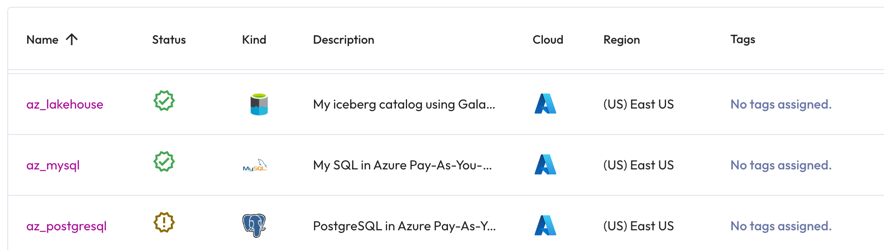
Click release_alert to open a dialog with an error message that describes the cause of the most recent indexing failure, and shows the date and time the error occurred.
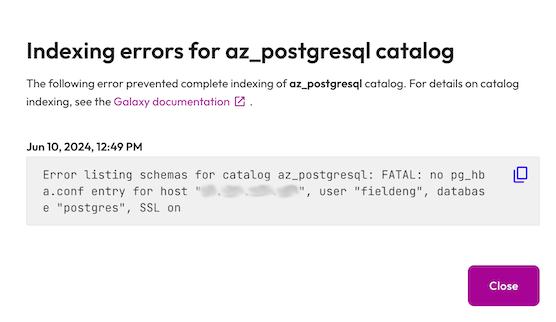
As an alternative, you can click View errors from the header section of a catalog-level pane to open the same dialog.
Click content_copy to copy the content of the error message to the clipboard.
Reindex data entities #
After you have resolved the root cause of the indexing error at the data source, taken action in Starburst Galaxy, or sent a ticket to Starburst support, you can attempt to manually recreate the index.
Click youtube_searched_for in the header beneath the name of the current catalog, schema, or table to schedule reindexing of the catalog. Indexing can be initiated at the schema or table level, but the containing catalog is reindexed.
After a few minutes, Starburst Galaxy fetches the metadata and reindexes it. There is a limit of one reindex request every five minutes per account.
Is the information on this page helpful?
Yes
No